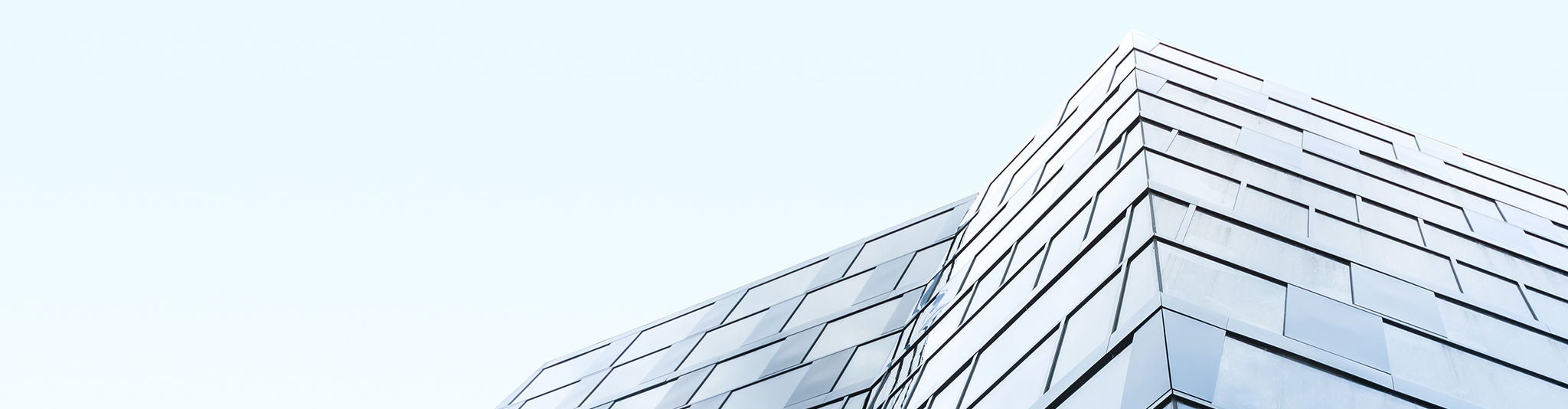The CNC module provides data for almost all common machines at the push of a button.
The CNC module transfers information from the "Machinings and Bar Drawings" module to the machine software of your three-, four-, and five-axis machining centers. It is only available in conjunction with the "Machinings and Bar Drawings" module.
You can set tool sets for each machine. Custom machinings from the "Machinings and Bar Drawings" module can also be transferred with the CNC module.
The "CNC with Cutting" module provides data for cutting and processing to machining centers. It is required for transfer to bar-feed machines and some five-axis machining centers.
Your Benefits: Increase the machine runtime per day. Gain process security, save time, and relieve your specialists.